The following video is the second part of how to use Canvas apps Lookup fields with CDS (Common Data Service), this video covers how to use the combo box to display lookup fields and using CDS entities or collections to display the data, also how to save the data with PowerApps Patch function and Flow.
Previously I presented a blog post and video that show how to use the Dynamics 365 connector with the canvas app and lookups, this videos will provide more details on how to use lookups with CDS (Common Data Service), there are some differences when using the Patch function on the PowerApps application. The application is similar on screen and how the collections and entities are assigned to the Combo box controls, where the differences are is when we save the record using the Patch function
The following is the source code to save the record and pass the combo box selected records to the Patch Function.
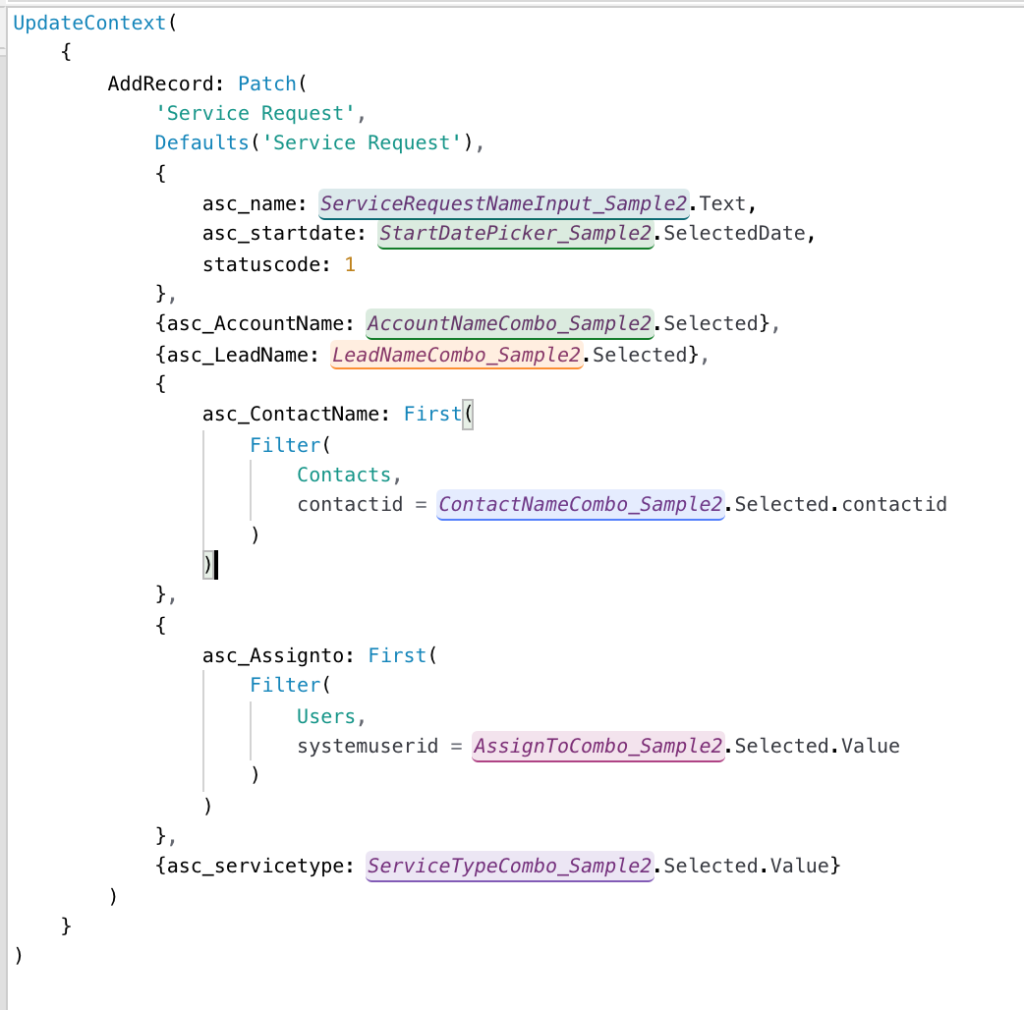
Next to save the same record information using Flow, the following code show how easy is with Flow, we only pass the GUID id’s to the Lookups and the Value for the OptionSet field.
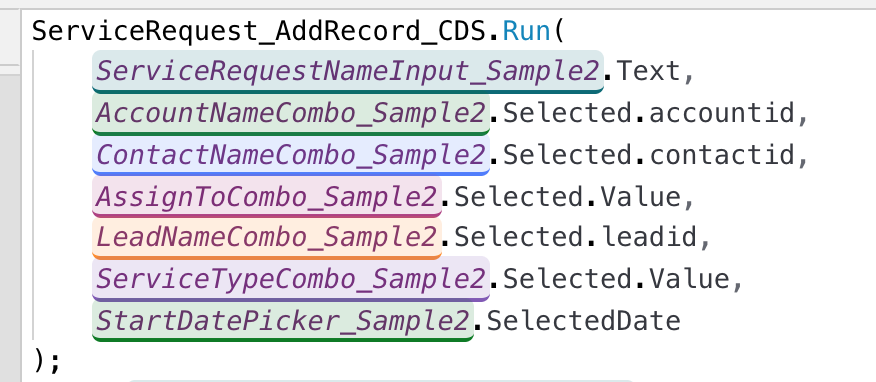
the next screen show the flow and how easy is to add a new record.
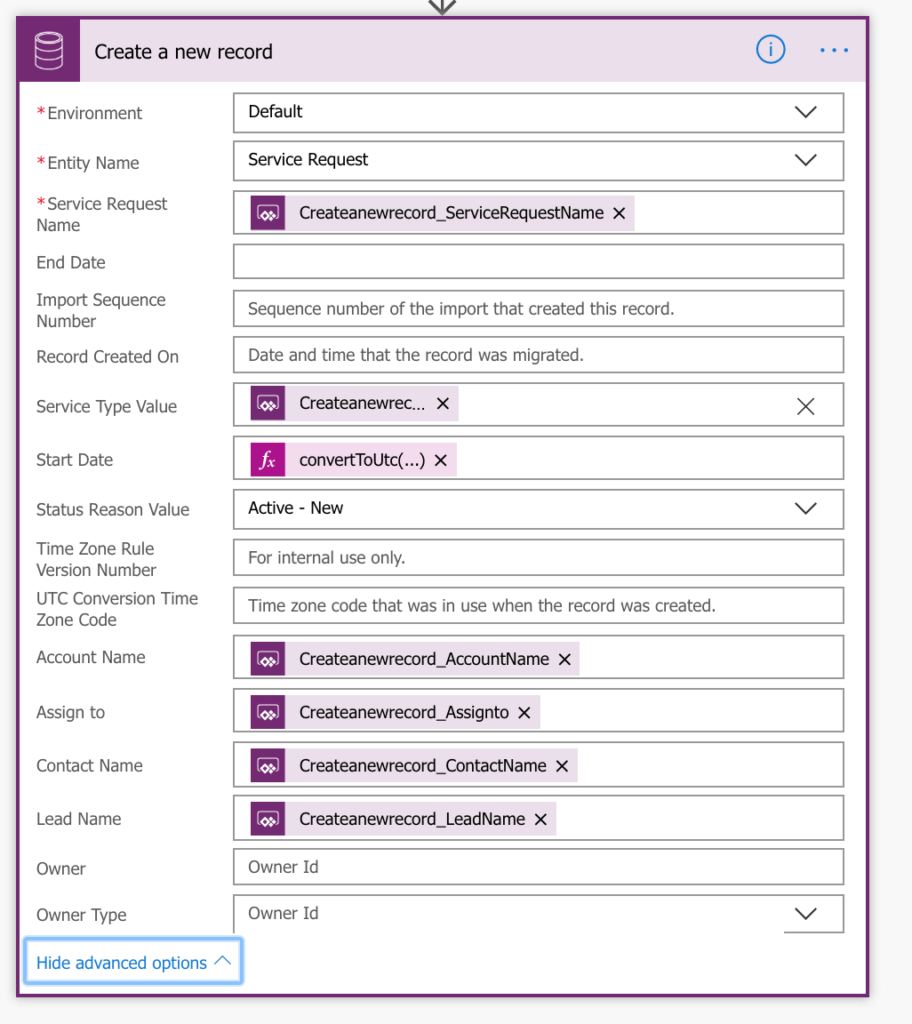
THIS BLOG POST HAVE A VIDEO!
To see step by step how to use and implement Lookups with CDS check out the video.
Stay tuned for more blog post and videos.
Coming Soon: Difference between Status fields and Option sets
★ Join my FREE EMAIL to get more information and videos on Power Platform and Dynamics 365 CE!
★ Have a blogging or video request? Let me know! (social media links below 😉
* Amazon referral Link:
* Gear list: https://kit.com/AbeSaldana/video-and-podcast-gear
== Follow Us! ==
- Website ▶︎ http://AbeSaldana.com
- Subscribe ▶︎ http://AbeSaldana.com/EmailList
- Blog ▶︎ http://AbeSaldana.com/blog
- LinkedIn ▶︎ https://abesaldana.com/linkedin
- Facebook ▶︎ https://abesaldana.com/facebook
- Twitter ▶︎ https://abesaldana.com/twitter
*Some of the links in this description may be affiliate links, which means I may receive a small commission at NO ADDITIONAL cost to you if you decide to purchase something. But I don’t recommend anything I don’t love so no worries about that! 😉