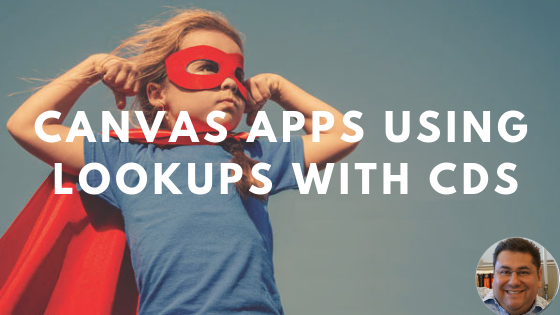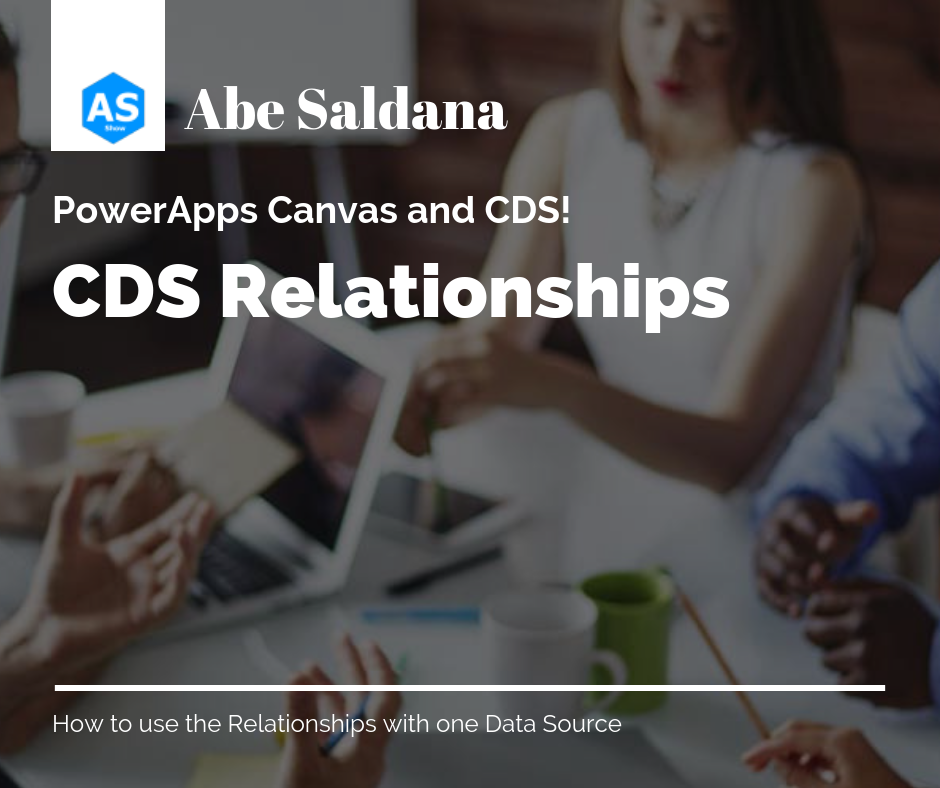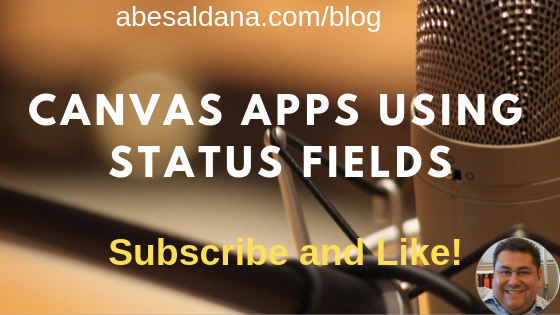
PowerApps Canvas using Status Fields in CDS
When creating a new Custom Entity and also out of the box core entities, automatically the system in this case CDS will create a series of fields that are used internally and for auditing, and others for user and application use, in this blog I want to give more details on how the Status and Status Reason are used in CDS, and how is been in Dynamics 365 CE for many years earlier. The Status and Status Reason fields are used to make the records Active or Inactive, giving you the option to mention why the record is active (New, Active, In-progress, draft) or inactive (Cancel, Completed, Sent, ...), when the record is inactive in Dynamics 365 CE, you can NOT make more changes to the record and you will…