
The new Preview feature just released for Power Automate (formerly known as Microsoft Flow) is that we are able to call the child flows from a parent flow and then receive information back from the child flow. This is an amazing functionality that connects us more and closes down the gap between the Dynamics 365 CE Workflow capabilities and Power Automate.
This will allow creating and manage better ways to structure and make in smaller bite-size pieces the complexity in the process.
On my search for the new functionality, I found out that this is in Preview and have some limitations or requirements that need to be in place before we can use them.
These are the 3 things you need to know to Run a Child Flow
- We need to fun the Child and Parent Flows in an environment with a CDS
- We need to create the Flows inside a Solution, under the environment with CDS
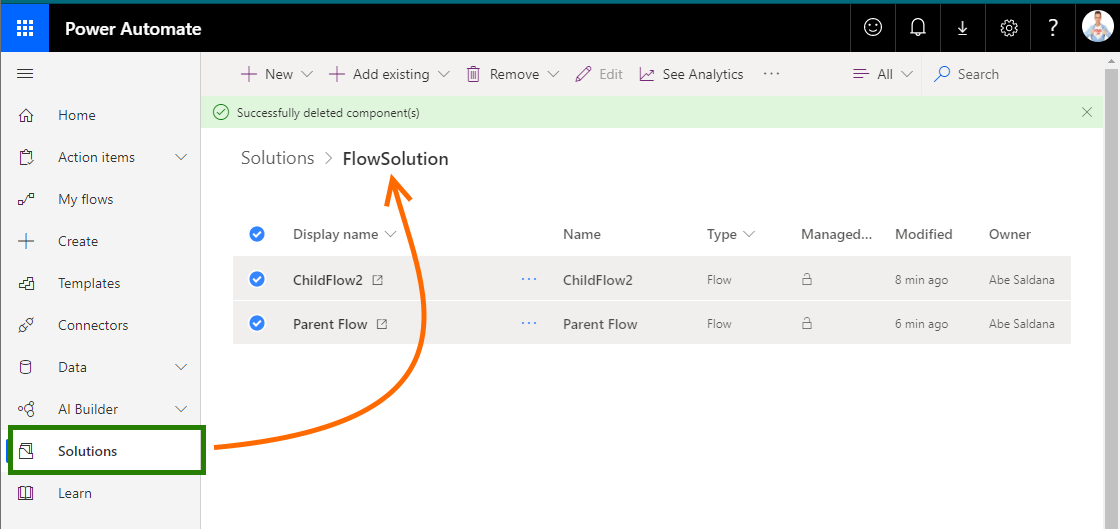
- We can send and receive flow detail information using the HTTP Request and Response
Creating the Child Flow
Let’s create the child flow first before we can call or run from the parent; in this scenario, I created a simple record in the Lead entity for the child and return the information to the Parent.
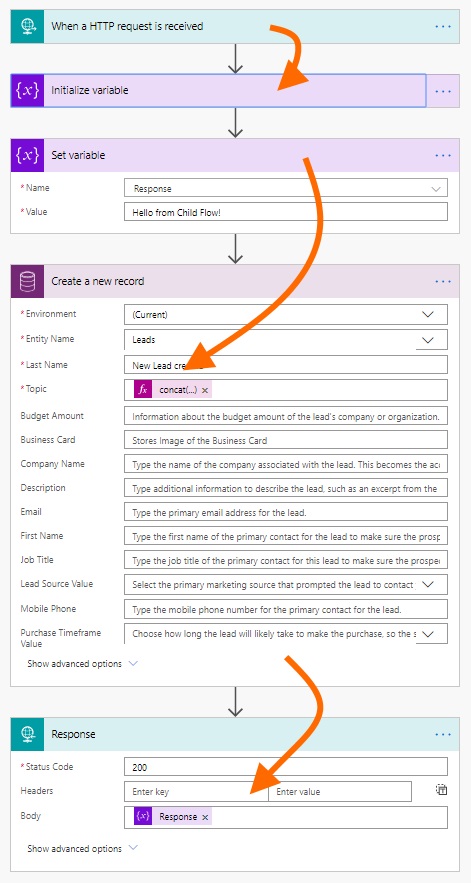
After the Child flow is created now we can create the Parent and Run the Child Flow. This is where I encounter another stoping block How that I find the functionality to run the Child Flow? Well, I will tell you! 🙂
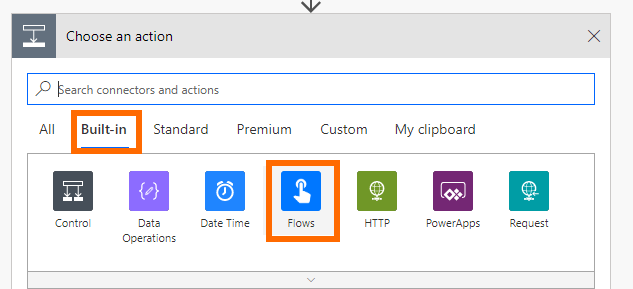
Add a new Action on the flow and select the Build-in actions when selected then click on the Flow icon and that will give you the only action to Run a Child Flow.
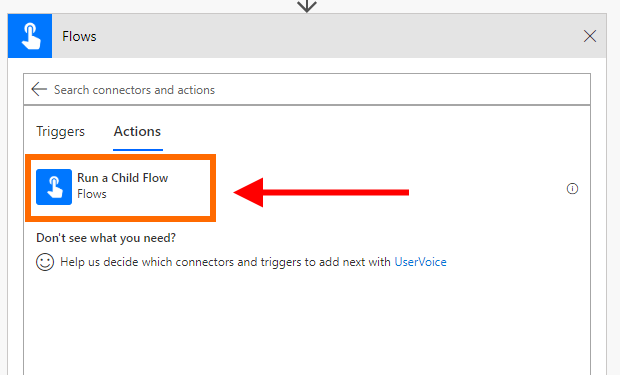
The final parent flow is just only 3 steps in my scenario and then we can see that I create a button flow to run at any time, then run the Child flow, and finally sent a mobile notification. a simple and easy test
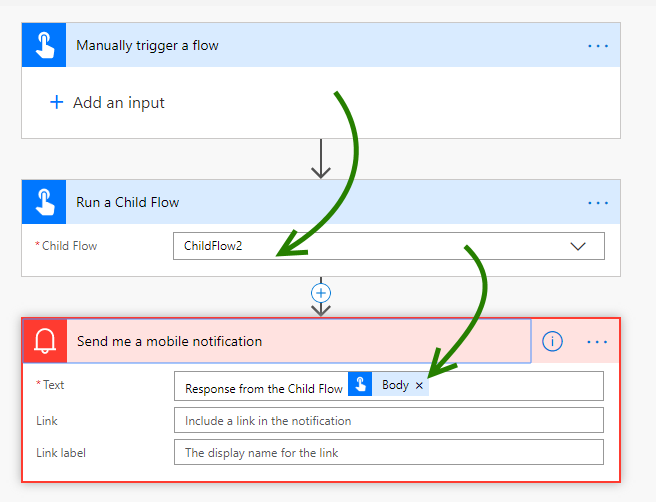
Hope this will help you create your own implementation and scenarios for Running Child Flows!
Soon I will be adding the Video for this blog post, please be patient!
★ Join my FREE EMAIL to get more information and videos on Power Platform and Dynamics 365 CE!
★ Have a blogging or video request? Let me know! 😉Please leave your comments and questions! will love to connect and respond to your questions and comments!
* Amazon referral Link:
* Gear list: https://kit.com/AbeSaldana/video-and-podcast-gear
== Follow Us! ==
- Website ▶︎ http://AbeSaldana.com
- Subscribe ▶︎ http://AbeSaldana.com/EmailList
- Blog ▶︎ http://AbeSaldana.com/blog
- LinkedIn ▶︎ https://abesaldana.com/linkedin
- Facebook ▶︎ https://abesaldana.com/facebook
- Twitter ▶︎ https://abesaldana.com/twitter
*Some of the links in this description may be affiliate links, which means I may receive a small commission at NO ADDITIONAL cost to you if you decide to purchase something. But I don’t recommend anything I don’t love so no worries about that! 😉