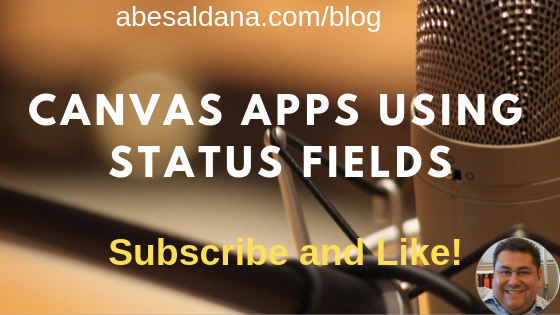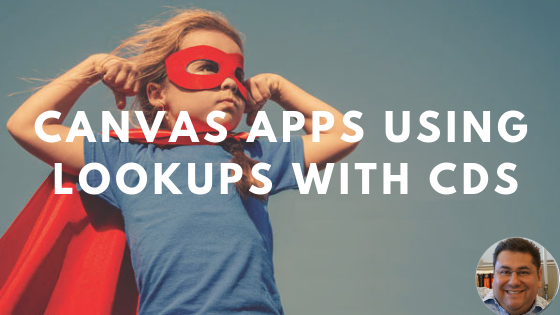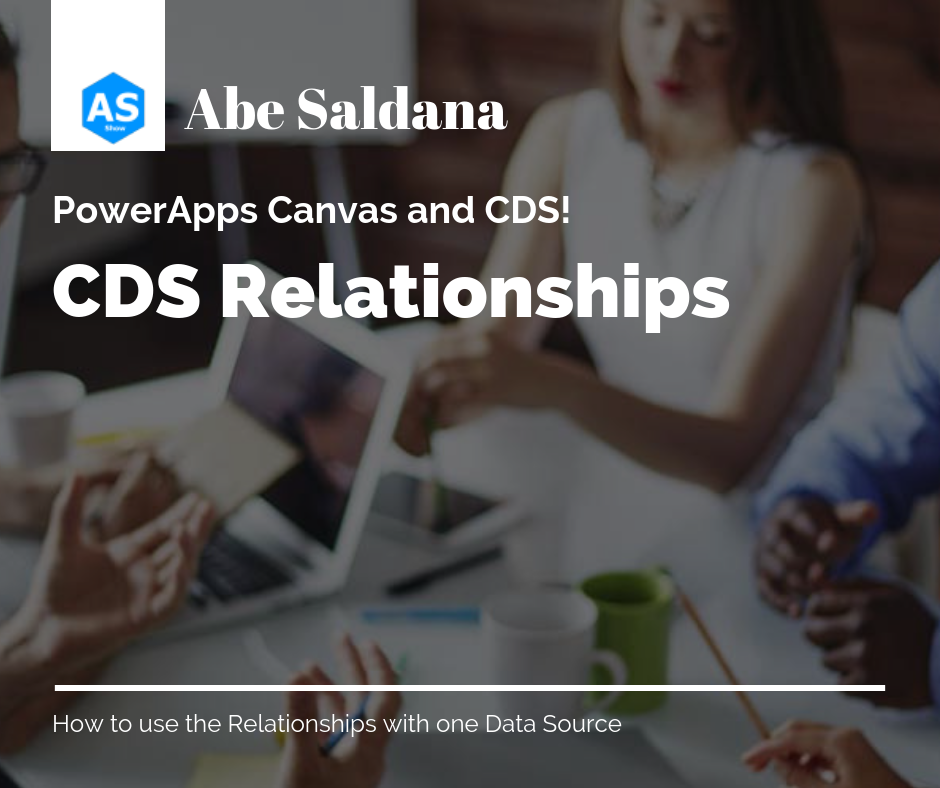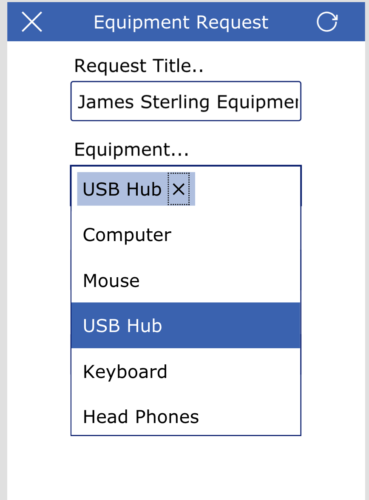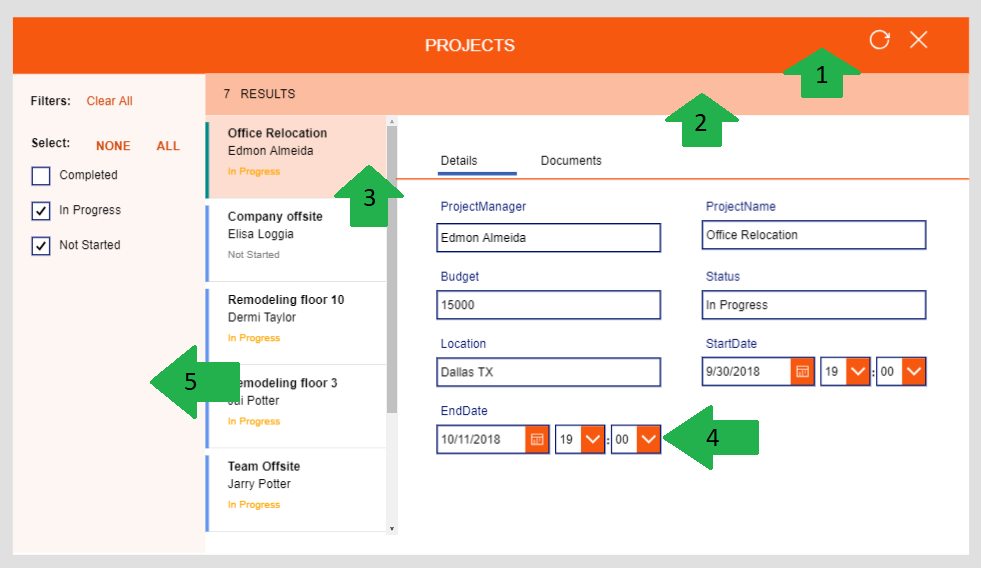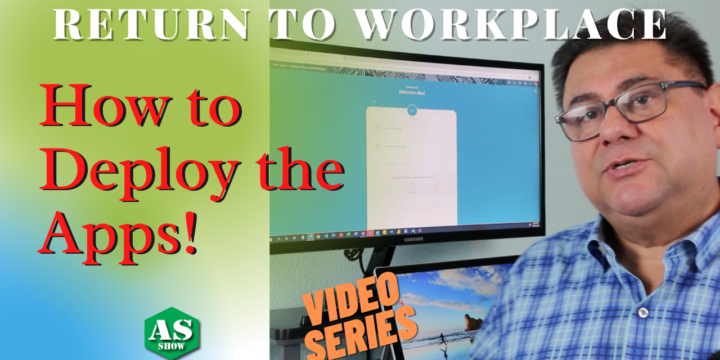
How to deploy Return to Workplace
Return to the Workplace how to deploy apps! Step by Step deployment How to Deploy the Return to Workplace Solution Release 1.3 Apps Return to Workplace Reopen responsibly, monitor intelligently and protect continuously with solutions for a safer work environment. Equip facility managers and task force leaders to make informed decisions to safely reopen locations. Empower employees to return confidently with self-service tools for working safely and productively. Help health and safety leaders ensure the care and well-being of your workforce. In this blog, we will start step by step, creating a commercial trial organization for Power Platform and will review the following steps: Create a commercial trial organization (Microsoft 365) Add the cloud services for licensing PowerApps License (Powerapps per User per Month) Assign the PowerApps license to the…