The new options from the CDS and PowerApps canvas applications is to use relationships with 1 to many, or many to 1, however this is natively in the Dynamics 365 CE and now on CDS, but how we use these type of fields; for a technical CRM developer this was using the Code Value for the Optionsets and using the ID Guid for the Lookups, among other parts for the complex object.
The new web API help to resolve or make it more interesting the way we use these 2 objects, let me get into the details on CRM before we get into the PowerApps Canvas App.
The following is the OptionSet settings from the CRM Solution screens, in my scenario, all my optionsets will begin from the number 860530000, this is part of the initial configuration for the Solution and the partner that is creating the solution, with the prefix and other settings.
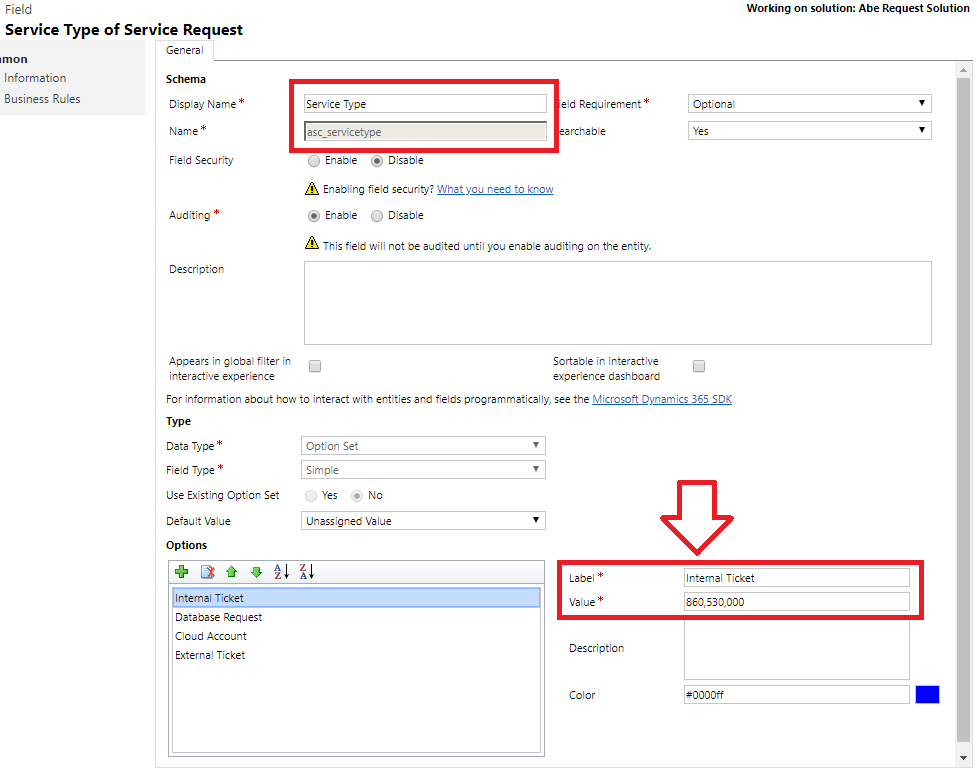
Same representation on the CDS, looking at the Entity Fields and selecting the OptionSet and then Click on more options, give me the OptionSet Values I will need.
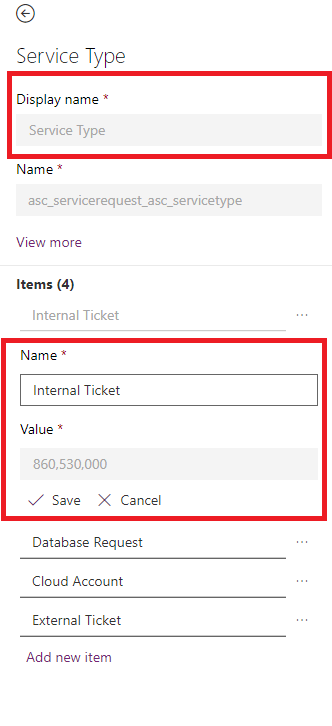
But in the PowerApps Canvas app, to make it a lot easier I created a collection that will help me with the implementation and also to save the value in back to my custom Entity, like the next code.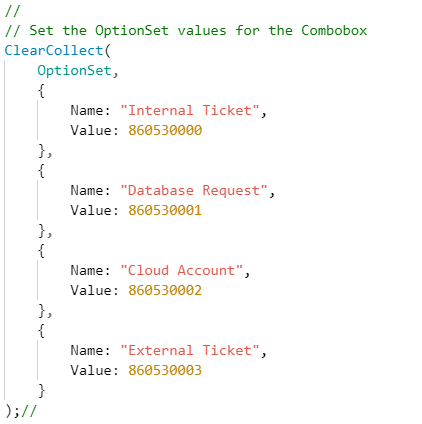
When I implemented the Combo box for the OptionSets in this scenario the Service Type, it will look the following way, where I use the Name as the primary Text to display and to search.
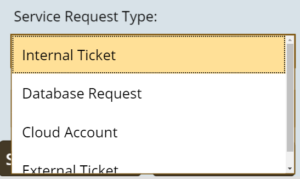
The Lookup fields are similar to handle, in my scenario I selected the Users Entity, (SystemUsers in CRM), but when using the Connector I notice that there are some user records that I don’t want to display in the Combo box, so the best easy and lazy option I opted was to create a collection with only the Users I want to display, so this is the code I created.
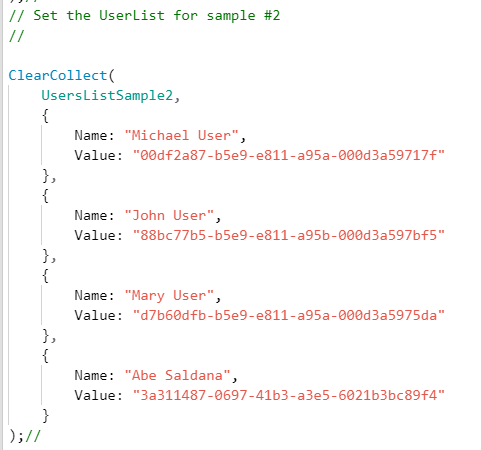
Notice that I created the Values with the Guid ID, I got these values using Jason Lattimer’s CRM REST Builder, a nice tool that I use a lot in my search in CRM and now also with PowerApps.
The following is the implementation of the PowerApps Combobox.
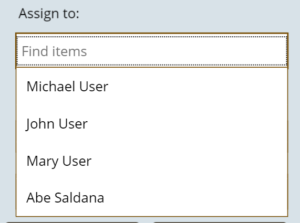
Finally, to Save the record with all the OptionSet and Lookup information I use the “Values”, not the Labels or Names, the Values will automatically identify the relationship in the Lookups and the Labels in the Optionsets.
So I created 2 options to save the record the first one was to use the PowerApps Patch function and the second was to use Flow to pass all the details from the PowerApps app and then save the record.
The following is the PowerApps Patch sample code.
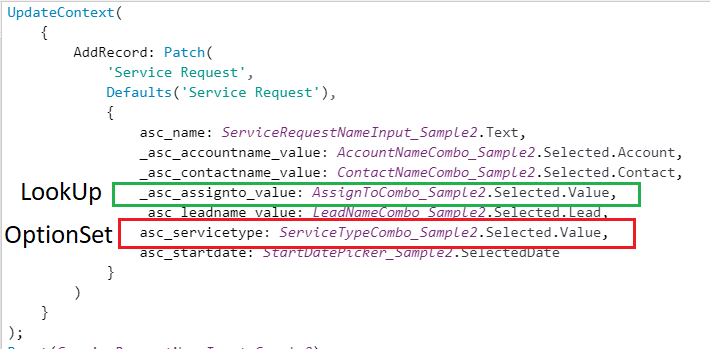
Having good control naming convention will give you this easy to follow sample code, where I named all the controls accordingly and you can identify the selected controls and the values that I’m using if you notice the important code in this scenario is the “Selected.Value” part of the controls.
Hope this helps you understand the nuances of these type of fields in CRM and now in CDS.
Next time I will explain the difference between Status Fields and OptionSets, these are not intuitable to understand and follow.
Also the difference between the Lookup field and Customer fields.
THIS BLOG POST HAVE A VIDEO!
★ Join my FREE EMAIL to get more information and videos on Power Platform and Dynamics 365 CE!
https://abesaldana.com/EmailList
★ Have a blogging or video request? Let me know! (social media links below 😉
* Amazon referral Link:
* Gear list: https://kit.com/AbeSaldana/video-and-podcast-gear
== Follow Us! ==
- Website ▶︎ http://AbeSaldana.com
- Subscribe ▶︎ http://AbeSaldana.com/EmailList
- Blog ▶︎ http://AbeSaldana.com/blog
- LinkedIn ▶︎ https://abesaldana.com/linkedin
- Facebook ▶︎ https://abesaldana.com/facebook
- Twitter ▶︎ https://abesaldana.com/twitter
*Some of the links in this description may be affiliate links, which means I may receive a small commission at NO ADDITIONAL cost to you if you decide to purchase something. But I don’t recommend anything I don’t love so no worries about that! 😉
I canot Patch the statuscode in PowerApps CDS. Please help me.
I sent you the screenshots on Twitter, and I will soon create the video on how to use those Statuscode and Statecode fields in CDS as is been used on Dynamics 365 CE.